The top tool bar has buttons to...
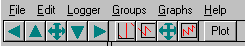
- Pan the graph left, right, up, down and out.
- Return the scales to the 'reset' values.
- Make the current scale the 'reset' scale.
- 'Undo' the last change in graph scales.
- Set the scales to the maximum and mininimum data values.
The bottom tool bar has...
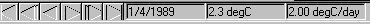
- VCR type buttons to step though the readings.
- Status panels that show the value of the current reading and the rate of change of the
value.
![]()
![]()