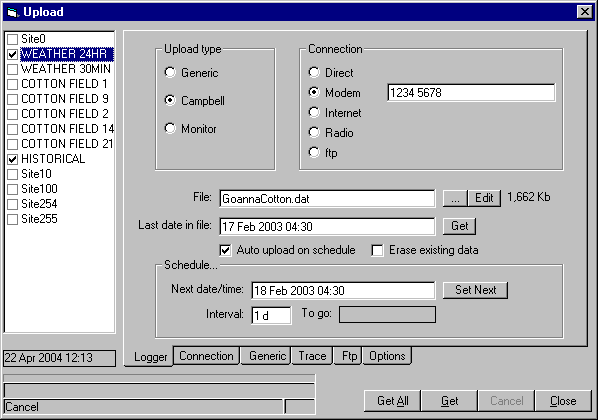
Loggers typically transfer data using a serial cable, either directly into a PC or via a telephone modem. M-Log can upload from many loggers, with the baud rate set according to the logger specification. Some loggers need a command to wake them up, and another command to start dumping the data.
Some loggers are 'fixed'; others are portable and taken from sensor to sensor. Fixed loggers can often upload their data in text format, and the data can be appended to the end of the existing data file which can be read by M-Log.
Portable loggers, such as the Delta-T HH2 reader or the Diviner 2000, need to have the uploaded data 'processed' to individual data files.
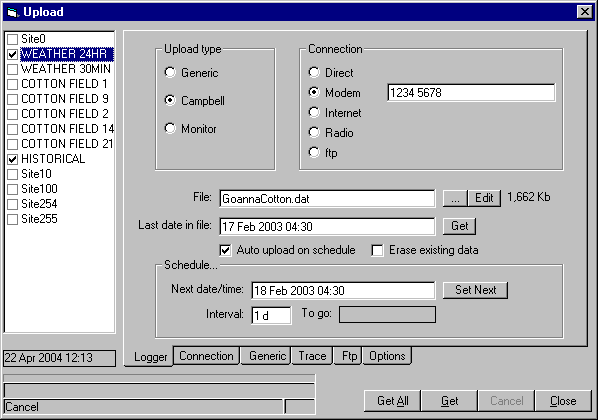
In this example a Campbell logger is being automatically downloaded every 24 hours via dial-up modem. The same file has data for a weather station as well as several Enviroscan tubes at different sites. (The Enviroscans transmit to a central weather station via radio)
Data files can also be downloaded from (or uploaded to) a web site using ftp.
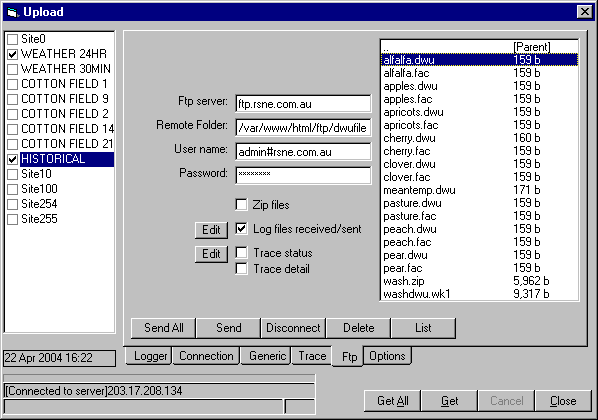
In this example a data file that has current crop water use for scheduling irrigations is automatically downloaded each time M-Log is used.
Every day during the growing season the crop daily water use values are entered at a central location, and then individual growers are automatically downloading the file.
The system can also be used to transfer data files so that other users or supervisors can 'see' the same data.