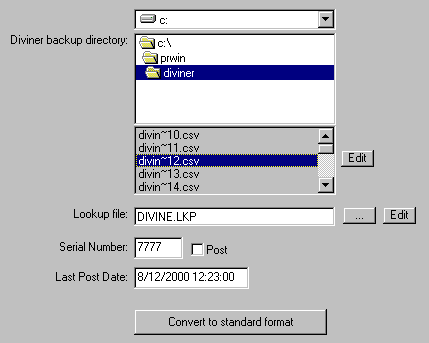
The Diviner2000 is a portable soil moisture monitoring instrument, manufactured by Sentek Pty Ltd, that is taken from site-to-site. It has a single capacitance sensor on a rod that is lowered into a tube in the ground and records soil moisture at different depths.
Use and choose the tab to import readings. After the system is configured the steps will be...
Use Explorer to create a folder for the CSV files called C:\PRwin\Diviner.
Data is uploaded using the Sentek Diviner2000 Utilities programme.
Backup to transfer the data from the Diviner2000 to a DBK file on the PC.ExportBrowse and choose the C:\PRWIN\Diviner folder.<Shift+Click>
and click on <Ok> to generate the
CSV files.There will be a separate CSV file for each site and for each time the data is exported
(a typical file name is: Diviner Backup 20 Sep 1999
(Pro99).csv).
The format of the CSV file is...
Time, 10cm, 20cm, 30cm, 40cm, 50cm, 60cm, 70cm, 80cm, 90cm, 100cm
19 Aug 1999 11:12:29, 28.827166, 32.604797, 28.906691, 8.764552, 4.833654, 1.388091,
0.650105, 2.577018, 35.290493, 30.491446
19 Aug 1999 11:13:16, 28.365362, 33.111546, 28.483774, 9.218303, 4.956022, 1.341284,
0.646405,
The CSV files need to be processed into a standard post file format using <Convert to standard format>,
which can then be posted as normal. After the readings have been posted the csv files can
be deleted, and if necessary the Diviner2000 memory cleared.
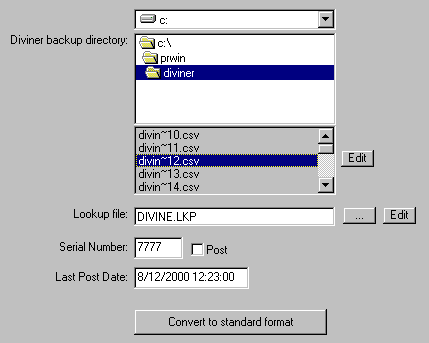
The Diviner backup directory, where the CSV files have been exported, needs to be selected.
The contents of the csv files can be checked with <Edit>.
The data from the Diviner2000 will be in VSW% and does not need re-calibrating. However, by posting a serial number the data could be re-calibrated by .
A lookup file is needed to relate Diviner2000 tube numbers to Probe for Windows site numbers. The lookup file format is...
DivineTube, SiteNumber 'Comment
1 , 101 'tube 1 => SITE101
2 , 101 'tube 2 => SITE101
3 , 101 'tube 3 => SITE101 tubes 1,2,3 averaged => SITE101
4 , 102 'tube 4&4 SITE102
In the example above, Diviner2000 tubes 1, 2 and 3 will all go to Prwin site 101, and will be averaged as the readings are posted.
If a tube number is found in a csv file that is not in the lookup file a new line is added with a site number = 9999. The lookup file should then be edited to check the entry, and the csv file re-converted.
When the csv files are processed the last date will be remembered, and only new readings will be put in the post file. If data needs to be re-converted the last post date can be changed.
Sentek Pty Ltd
77 Magill Road, Stepney, SA 5069, Australia
T: +61 (8) 8366 1900 F:
E: sales@sentek.com.au
W: www.sentek.com.au