Probe for Windows Help: Post Readings
After uploading readings must be posted
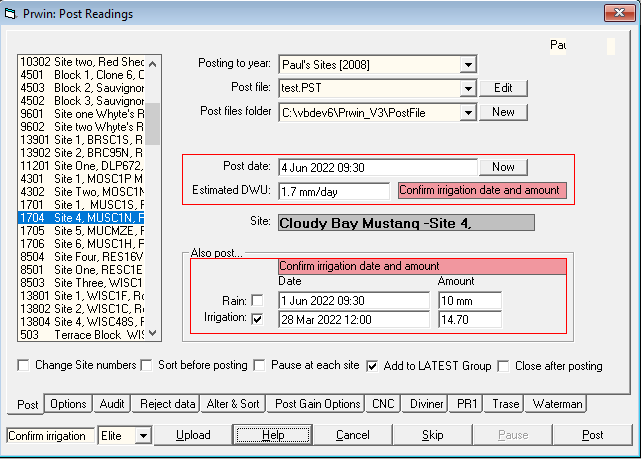
Post year
Post file
Post folder
Post date
Estimated DWU
Also Post gains
Close after posting - the form will close automatically after posting
Options
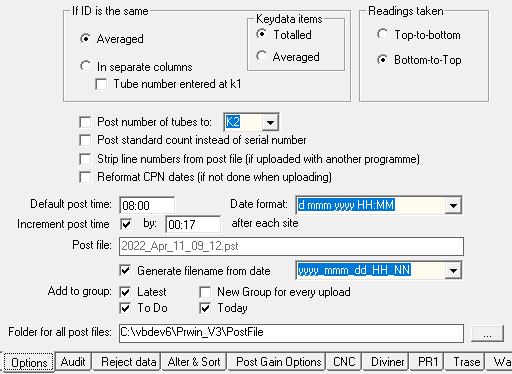
Options
Post average/separate
number of tubes
Standard Count - see Calibrations: Standard Count
Strip line numbers
Reformat CPN dates
Date and time of reading
The early (reliable) models of the Hydroprobe - 503DR - did not record the date and time of each reading.
Date and time is recorded in later models - 503TDR, Elite.
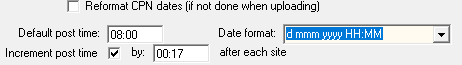
tab: Options
When a file is posted, the user will always be prompted to confirm the date and time, and the value of daily water use/et that will be posted to the ESTDWU row of the readings screen.
- The date will default to 'today' - the date that the readings are posted (but see ID=0 below)
- The time be the default post time (eg 08:00)
- After each site is posted, the time can be incremended (eg 20:00 = 20 minutes between readings)
-
If a record with ID=0 is saved in the Hydroprobe (ID=0, and <skip> all readings), posting will pause to allow the date, time and dwu to be changed.
So if there is significant gap between reading tubes, record an ID=0 before starting the next set and the posting will pause to allow the date/time to be reset. - An ID=0 record can also (optionally) have the time, (and date) entered in Keydata 1 (and Keydata 2)
eg Key1 =1445will change the time to 2:45 pm
eg Key2 =0203will change the date to 2 March
Reformat CPN dates. The data uploaded from a 503TDR is in a different format from the 503DR, so the data is re-arranged after uploading. If the the upload is done using Hyperterminal or ???, the re-arranging can be done at 'post' time.
Post File the name of the file with the uploaded readings
Generate file name from date the post filename will include the date and/or time
System Groups
When readings are posted, each site can be added to any of four separate System Groups.
The Groups can then be used to only show sites that are in that group, or for reporting.
![]()
1 Latest All sites posted will be added to group LATEST
Sites already in the group will be removed.
Groups.Name = LATEST (always), Groups.ID = 0 (always)
Use this group if doing once per day on the same PC.
2 Today All sites posted on the same day and same PC will be added to group eg Thurs, 4 Jun 2025.
Groups.Name = eg Thurs, 4 Jun 2025 (format: dddd, d mmm yyyy)
Groups.ID = 3 (always)
Use this group if is done multiple times per day on the same PC.
3 ToDo All sites posted will be added to group TODO.
After a recommendation is made on Comments, the site will be removed from the group.
When all sites have been processed, the TODO Group should have no sites.
Groups.Name = TODO (always), Groups.ID = 2 (always)
Use this group if need to make sure that all sites have been processed.
4 New Group for every upload All sites posted will be added to a new Group eg 2022_Apr_11_09_12
The Group Name will be the same as the post file name.
Groups.ID - next available (same as a new User Group)
These groups will be a record of every .
If readings are posted on a PC, and then processed on another PC, the TODO and TODAY groups can be generated on Groups: options
Folder for all post files