Probe for Windows: Forecast Rainfalls
Probe For Windows can use forecast rain when calculating required irrigation, both for the next irrigation, and also for the whole season
The total amount of predicted rain in the next 7 days can be calculated for each site,
and the value is left in variable %rainfall%.
This could be used in an email...
%rainfall% mm is predicted in the next %dripdays% days
Or output on a graph report (.gpt), or a text report (.rpt), or on the screen screen (.spt)
The predicted rainfalls will also be shown on the time graph if Plot delivered rain: (graph style='Rain/Predicted' [ID=80])
Predicted effective rainfalls (over FULL = runoff) will only be plotted if they are different from the forecast amount (graph style='Rain/Predicted/Effective' [ID=79])
Each Region has three Rainfall Scenario's.
A Rainfall Scenario can be either...
- Historical - a weather file (that includes rain), with actual
dd/mm/yyyydates - Generic - a file for various weather eg 'High', 'Low', 'Average', with dates
dd mmm(no year) - Forecast - a file that includes forecast rain amounts with actual
dd/mm/yyyydates
Each site is allocated to a Region, and the region has Rainfall Scenario's - see ReadingsMenu/Scheduling tab: Options
Each grower can also be allocated to a region - see FarmMenu/Edit tab: General
Users will be asked if they want to set all sites for the grower to the same region
ProbeMenu/Rainfalls

tab: Regions
- Only active Regions can be selected for a site
- 3 rainfall scenarios can be selected for each region
- Scenario 1 (Main) is used for scheduling, and the 7 day total is left in %rainfall%
- Scenario 2,3 are for calculating total water required for all sites, for different weather scenarios
see ProbeMenu/Update tab: Season Scheduling
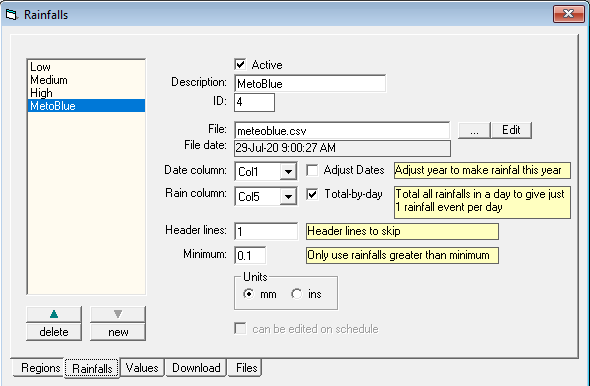
tab: Rainfalls
- File: examplehigh.ran - a comma-delimited text file with rain amounts
- Date Column: the column in the file that has the date
- Adjust dates: If a 'historical' weather file is being used, the date in the file could be for a previous season
if , the date will be adjusted so that it is within the current season (??) - Rain Column: the column in the data file that has the rain amount
- Total-by-day: Some weather files will have a value every hour
if a daily total rainfall will be calculated - Header lines: the number of header lines if the file that should be skipped - default = 1
- Minimum: rainfalls below this value will be ignored
- Units: the units of the data in the data file - mm or ins. (All internal calculations are in metric)
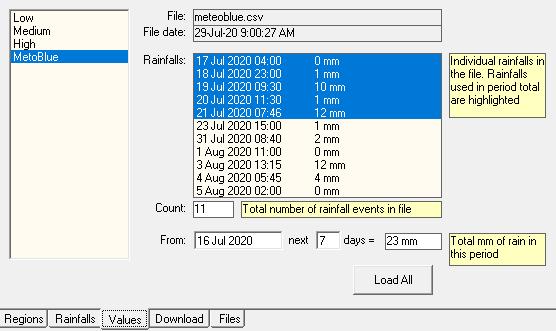
tab: Values
- Displays the rainfall events and the values found in the file
- This tab is just for checking - the calculated
%rainfall%amount for each site will be from the date of the last reading, for the following 7 days - A period can be specified for calculating total rain in the period
- Rainfalls found in the period will be highlighted
- The total amount in the period will be shown
- - re-load all rainfall files to update values
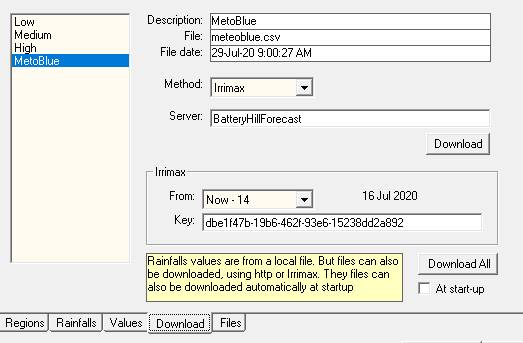
tab: Download
The rainfall files are read from the shared\ folder (eg: shared\examplehigh.ran)
These files can also be downloaded from a web site
Method:
- http The file must be on a publically available server eg.
Server:http://www.rsne.com.au/ftp/examplehigh.ran - Open Weather: to be implemented
- Irrimax
The forecast file is downloaded from Sentek Irrimax
Server: Name of the Irrimax database
download file for this scenario
Irrimax download requires the start date of the forecast, and a key (supplied by Sentek)
download files for all scenario's
At startup - download all active files at Start-Up
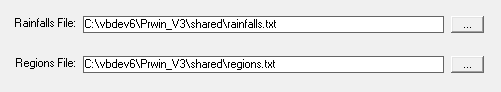
tab: files
Name and location of files that contains the list of Regions and then list of Rainfall Scenarios
Defaults:
shared\regions.txt, shared\rainfall.txt