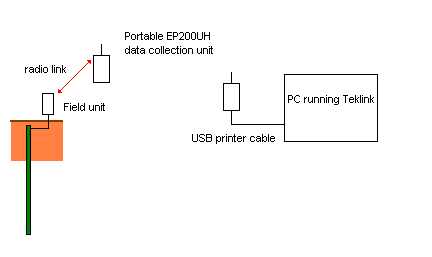
Tek-Link is software that runs on a Windows PC that downloads data from Enviropro soil moisture and salinity systems using VHF radio.
Tek-Link downloads data from Enviropro radio systems, and saves the data in a separate, comma-delimited file for each unit.
This format allows the data to be read by Microsoft Excel, M-Log, Probe for Windows and other software.
The files can also be uploaded to a web site using ftp, so that an M-Log user can automatically download the latest data from the web.
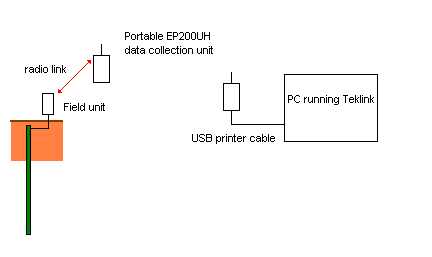
The EP200UH handheld unit is taken close to each field unit and the readings saved to the handheld unit. The handheld unit is then taken back to a PC and a USB printer cable connected so that Teklink can download the readings.
Insert CD and run D:\TekLink\SETUP.EXE
An upgrade of Tek-Link can be installed by running D:\TekLink\UPGRADE.EXE.
Sample data can be installed separately by running D:\TekLink\TSDATA.EXE.
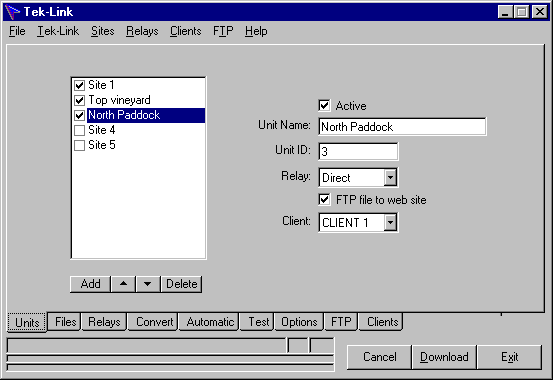
Add a unit for each Enviropro unit that you have installed.
If a unit is not Active it will not be downloaded automatically.
A unit has a name (any text you like)
A unit ID number will be supplied by the manufacturer.
A unit can be interrogated directly by the base unit, or via a relay, or using the EP200UH handheld/portable data collection unit.
If the handheld unit is being used a relay with ID=2550 must be created
This relay should selected, and the UnitID is LoggerID+Address
e.g. Field Unit 4, first Enviropro, UnitID: 40
Each Field Unit can have up to 8 EnviroPro's connected, with each EnviroPro allocated a different address in the range '0' to '7' (shipped address = '0')
An Enviropro with address='1' connected to Field Unit 4 will have Unit ID: 41
After downloading, the data file can be uploaded to an ftp site
Files can be saved in a separate client folders.
Data will be downloaded from each unit in the order shown - units with bad radio reception should be moved to the bottom of the lisr.
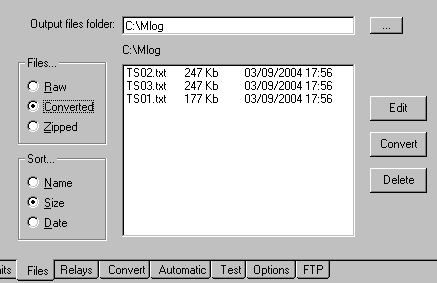
Use the <...> to locate the folder where the output files will be left.
The default is C:\Mlog, but a different folder could be created with Microsoft Explorer.
You could consider using a different folder each year - for example C:\Mlog\2004.
If a unit has been allocated to a client, the data files will be saved in C:\Mlog\ClientFolder
The raw files, the converted files or the zipped files can be displayed, with their date and size. Files can be viewed (or edited), and deleted.
Raw data files that have been downloaded using HyperTerminal (or some other communications software) can be converted.
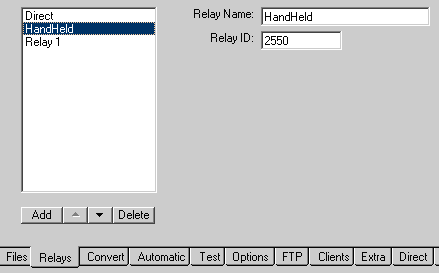
Radio relays may be required for radio transmission to distant units.
Create a relay for each relay that you have installed.
The name can be any text you like; the ID will be supplied by Envirotek.
On the Units tab you will need to allocate units to their relay.
A special Relay with ID=2550 is required when using a EP200UH handheld/portable base unit.
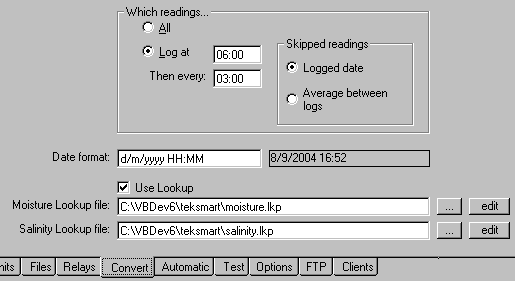
The raw data downloaded from the Enviropro needs to be converted into soil moisture, salinity and temperature.
In addition, only data at intervals can be saved.
Typically the Enviropro records every 15 minutes, but you may want to only save data every hour.
The date format uses standard Microsoft formatting codes, and allows for the date to be output in a wide range of styles.
The calibrations equations are in lookup tables, allowing for non-linear equations. The tables will be supplied by Envirotek, but can be edited.
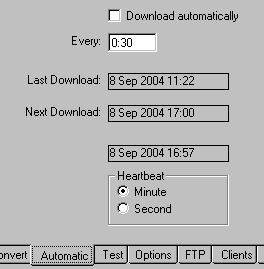
Data can be automatically downloaded at intervals.
The default interval is every hour, but it can range from every 10:00 minutes to every 24:00 hours.
If Automatic is on, when Tek-Link is run it may immediately start to download if it is past the due time.
Tek-Link can be minimised, running in the background.
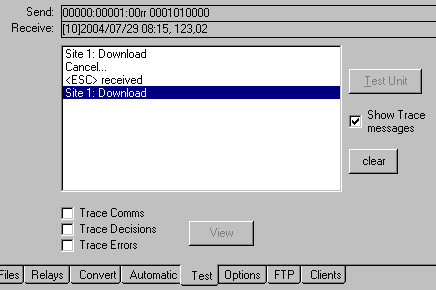
Various options allow for sending any error messages during transmission to be sent to a log file.
In addition the user can see the messages on the screen.
You can also see the data as it is transmitted between the PC and base unit.
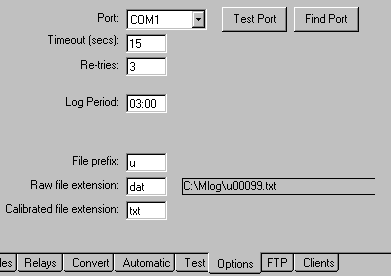
An Enviropro base unit is connected to a serial port on the PC, and the port needs selecting. Serial ports are normally COM1 or COM2, but USB connectors can be used and they may be any COM number.
<Test Port> will see if a valid Enviropro base unit is connected.
<Find Port> will check all ports on your PC, looking for an attached Enviropro base unit.
The timeout period (default = 25 secs) is the maximum amount of time that Tek-Link will wait for a reply from a Enviropro base unit.
There will normally be a delay of up to 20 seconds while the base unit is interrogating a field unit.
The log period is the logging interval of the field units - default is every 00:15 minutes, but it can be up to 3:00 hours.
Use TekLinkMenu/SetLogPeriod to change the logging period in the field units.
The File prefix (default = u) is added to the beginning of file names.
The raw file extension (default = DAT) is the extension used for all downloaded raw data files.
The calibrated file extension (default = TXT) is used for the filename after conversion. An extension of CSV would allow the converted files to be opened by Excel.
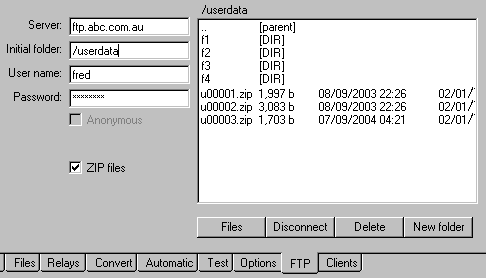
After downloading and converting, the data files can be uploaded to a web site.
This would allow an M-Log user anywhere in the world to automatically see the latest data.
The Server, Folder, User Name and Password will be supplied by your ISP - you will need full rights to the folder.
The folder is where the data files will be saved.
If you are using separate folders for each client use 'create client folders' on the clients tab.
Files can be zipped before uploading
Use <files> to see files on the server. Double click on folders to navigate.
New folders can be created, and files and folders can be deleted.
Because file names in Unix are case sensitive, all files and folder names on the server are in lower case.
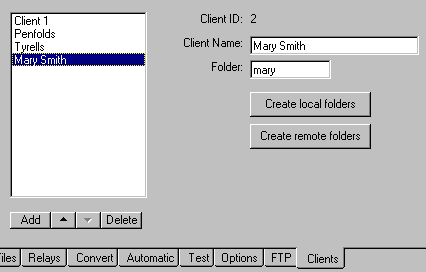
A consultant could be downloading many units at a central location, but may need to keep the data files in a separate folder for each client or grower.
The client name can be any text you like; the folder is the name of the folder relative to the main data folder.
If the main data folder is C:\Mlog\2004 and a client folder is Mary
then the actual folder on the local PC will be: C:\Mlog\2004\Mary
and on the web site: /userdata/mary
Folders on the local PC (and on the web site if you are uploading), need to be created.
On the units tab, allocate each unit to a client to enable saving data in a separate folder.
The following 'switches' are recognized if entered on the command line.
Right-click on the shortcut that runs Tek-Link, and choose properties.
e.g. TekLink.exe /D /Q will run the software, convert, and quit.
| Switch | Result |
|---|---|
/D | Download, convert and send to web |
/M | Minimize Tek-Link |
/Q | Quit Tek-Link |
The Enviropro can output both to local UHF radio (CMOS) and also to SDI-12 and RS485.
| Teklink/CMOS Output | SDI-12 Output | ||||||
|---|---|---|---|---|---|---|---|
| Model | Description | Moisture | Salinity | Temperature | Moisture | Salinity | Temperature |
| Model A | white | raw | raw | raw | n/a | n/a | n/a |
| Model ??? | ??? | raw | raw | raw | Note 1 | Note 2 | Note 3 °C |
| Model D | green ??? | ?raw? | Note 2 | Note 3 °C ??? | ??? | ??? | Note 3 °C |
| Model E | ??? | raw? | raw? | raw? | n/a | n/a | Note 3 °C |
(waiting for info from S Tunzik)
Note 1: Moisture output = raw_moisture * ???
Note 2: Salinity output = raw_salinity * ???
Note 3: Temperature output = (raw_temperature * 0.01) - 273
Calculations done by TekLink
Three numbers are out from each sensor - raw temperature, raw_moisture and raw_salinity.
Temperature
Raw_Temperature is in °Kelvin * 100, so °C = (raw_temperature / 100) - 273.
Moisture and Salinity
The calibration of the Enviropro for soil moisture and salinity was done at a reference temperature of 20°C.
However, the output of moisture and salinity from capacitance probes is affected by temperature, and moisture is also affected by salinity.
The calculations are therefore in three steps...
1 Compensate raw moisture and salinity for the effect of temperature
On the assumption that moisture and salinity are not affected by temperature, then a compensation can be made for the affect of temperature.
The compensation uses the difference in temperature of the sensor from the reference temperature of 20°C.
CompensatedRawMoisture = RawMoisture - (Temperature - 20) * (MoistureCompensation)
CompensatedRawSalinity = RawSalinity - (Temperature - 20) * (SalinityCompensation)
For example, if raw_moisture = 6000; sensor temperature = 25°C; and MoistureCompensation = 20, then raw_moisture is reduced by: 5 * 20 to 5900
This would result in a reduction from 30.0 VSW% to 29.5 VSW% when the sensor temperature was at 25 °C, but no reduction when the temperature = 20 °C.
(The approximate slope of the moisture calibration in moisture.lkp = 0.005)
At 25°C, salinity = 1 dS, and SalinityCompensation = 30, the salinity will be reduced by: 5 * 30 * 0.0006 = -0.09 dS.
(0.0006 is the approximate slope of the salinity calibration in salinity.lkp)
Separate compensation factors are required for moisture and salinity, and they will vary by soil type and possibly by depth.
The compensation factors are arbitrary, and entered by the user in the range 0 - 50.
The compensation is applied to the raw values, before they are converted to VSW% and dS using the reference calibration equations.
To find appropriate values of compensation factors a data file should be generated with no compensations.
Set file prefix: 'uc', MoistureCompensation = 0, SalinityCompensation = 0, and use to output a file of data that has no compensation applied.
Then set file prefix: '', MoistureCompensation = 10 and SalinityCompensation = 10, and to output compensated data.
Use MLOG to graph both sets of data
The MoistureCorrection and SalinityCorrection can now be adjusted untill there is no diurnal variation.
2 Convert raw moisture to VSW% and raw salinity to dS/m2
Compensated raw moisture is converted to VSW % using calibration equation in non-linear lookup table, and compensated raw salinity converted to dS...
Moisture = Lookup('moisture.lkp', CompensatedRawMoisture)
Salinity = Lookup('salinity.lkp', CompensatedRawSalinity)
3 Correct moisture (VSW%) for the effect of salinity (dS)
The moisture output from a capacitance probe is also affected by salinity, so the moisture is further adjusted using a third non-linear lookup table.
Moisture = Moisture + Lookup('salcorr.lkp', Salinity)
At a salinity of 1.0 dS, moisture will be reduced by about 1 VSW%. At 4 dS, moisture is reduced by about 16 VSW%
Peter Toome
58 George St MOONTA SA 5558, Australia
Mobile: +61 (4) 9805 3413
Tel: +61 (8) 8825 1208
Email: peter.toome@bigpond.com
Steve Brauer
Mobile: 04 3882 1593
Fax: (08) 8582 3709
PO Box 40, Lyrup, SA 5343
info@envirotek.com.au
www.envirotek.com.au